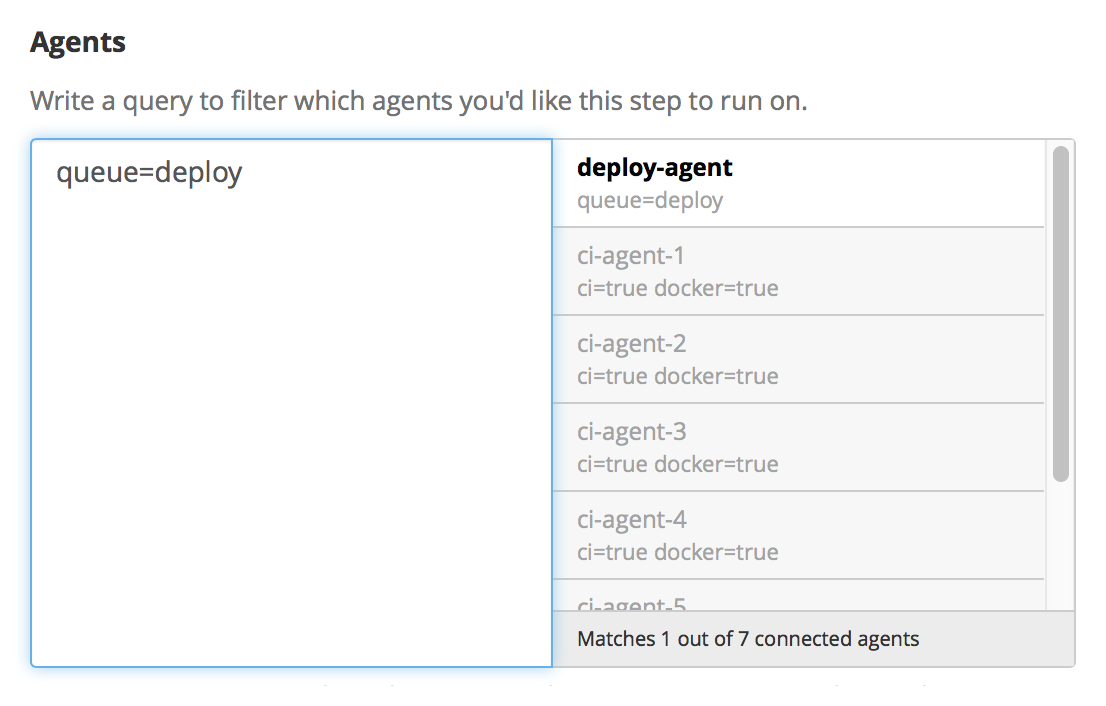Buildkite Agent job queues
This page references the out-of-date Buildkite Agent v2.
For docs referencing the Buildkite Agent v3, see the latest version of this document.
Each pipeline has the ability to separate jobs using queues. This allows you isolate a set of jobs and/or agents, making sure they only run jobs that are intended to be assigned to them.
Common use cases for queues include deployment agents, and pools of agents for specific pipelines or teams.
The default queue
All agents include an extra default meta-data tag of queue=default.
For example, the following empty query pattern matches the 6 agents running the default queue:
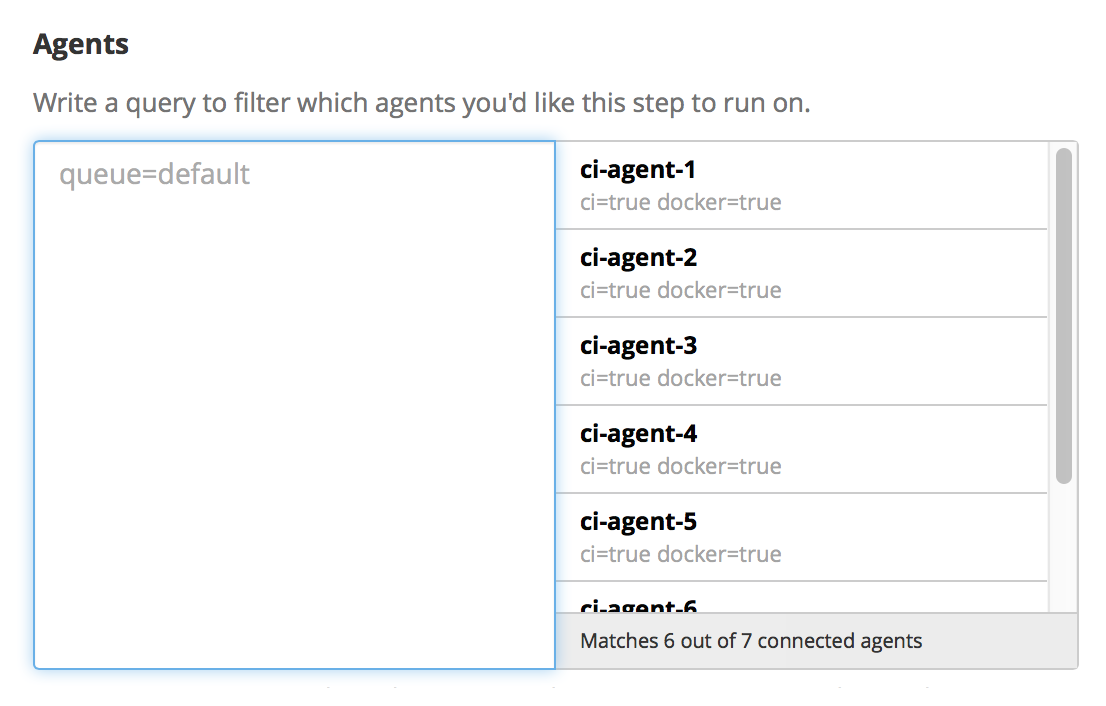
Setting an agent's queue
An agent's queue is configured in the agent's meta-data, either using the command line flag, an environment variable, or the config file.
Targeting a queue
You can target specific queues using queue=name in your build pipeline query rules, in the same way as you would target agents using normal agent meta-data
For example, the following build step matches only agents running the deploy queue (and ignores the agents running the default queue):